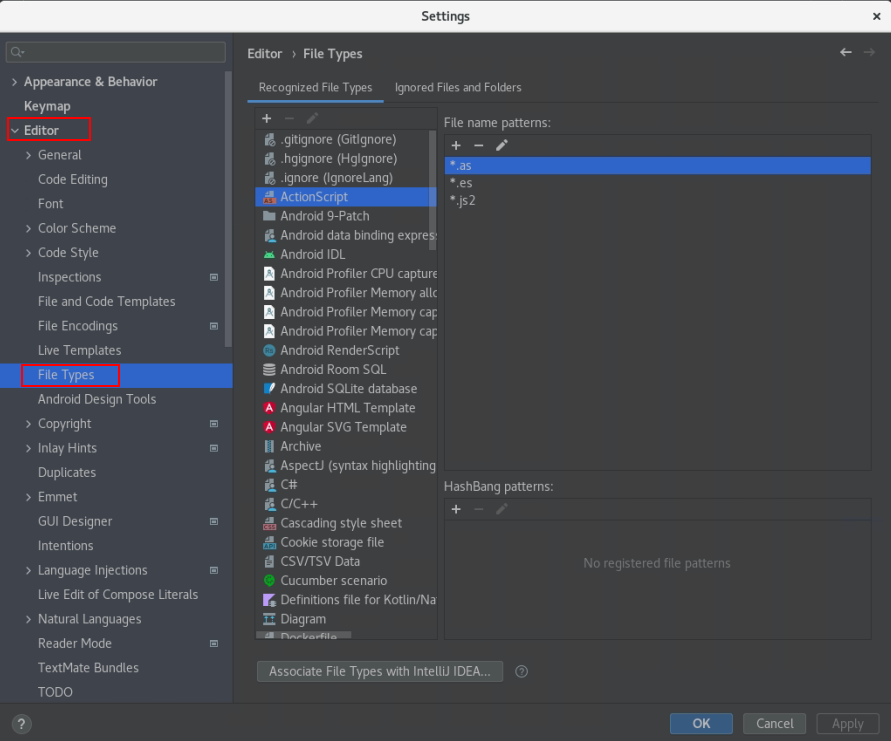IntelliJ IDEA2022.1 帮助文档:https://www.jetbrains.com/help/idea/getting-started.html
官方网站上介绍的icons:https://jetbrains.design/intellij/resources/icons_list/
1. File types
要查看 IntelliJ IDEA 识别的文件类型列表,在 Settings -> Preferences 对话框中 Ctrl+Alt+S,转到 Editor | File Types。 如果项目中的文件标有未知文件类型图标,则表示 IntelliJ IDEA 无法识别它。 在这种情况下,您可以注册和配置新的文件类型。
2. Common
2.1. 常见的(Common)
- Java 类中的成员变量Fields和属性Properties区别
成员变量Fields:就是定义的字段name、age、gender(没有get/set)
属性Properties:常见properties应该是在xxx.properties作为配置文件,属性Properties是有get/set的,或者说是成员变量的getter/setter,用来设置/获取这个类的属性。
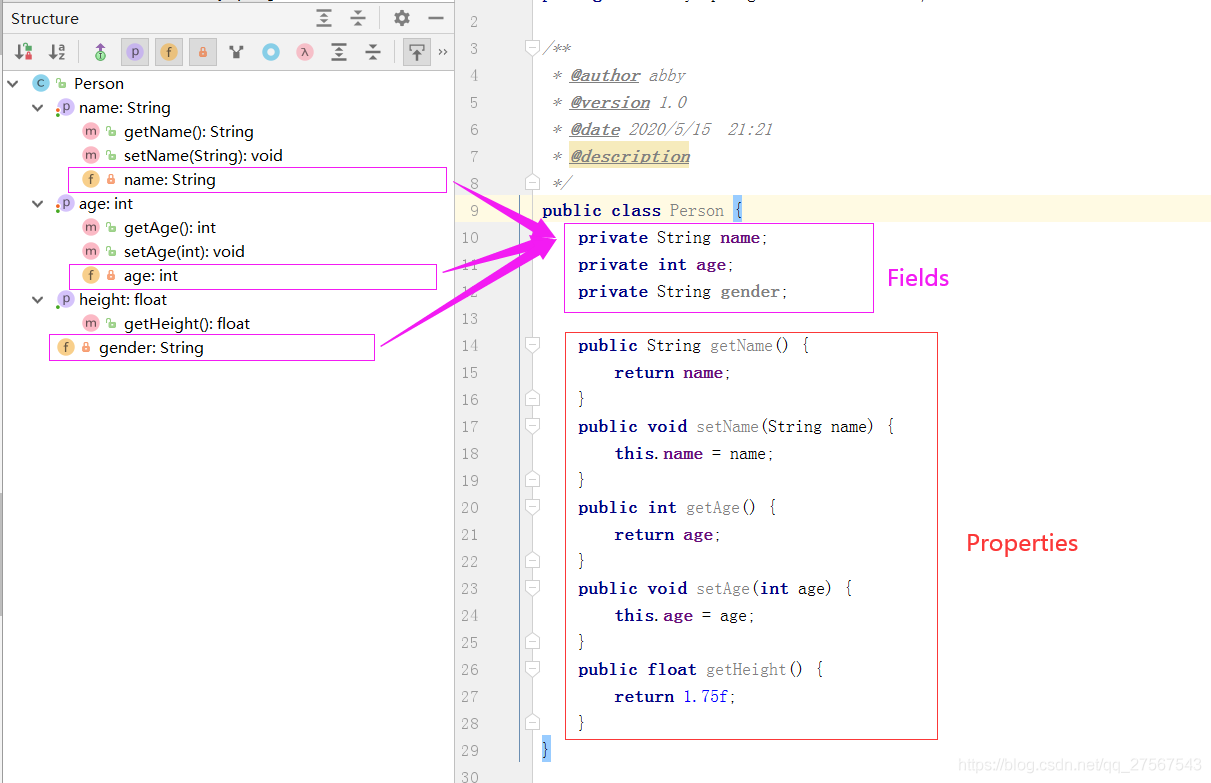
2.2. 可见性修饰符(Visibility modifiers)
| Icon | Description |
|---|---|
| Read-only class, for example from a jar of an external library. | |
| Private | |
| Protected | |
 |
Package protected |
| Static | |
| Public |
2.3. 书签(Bookmarks)
3. 断点图标(Breakpoint icons)
For more information about breakpoints, refer to Breakpoints.