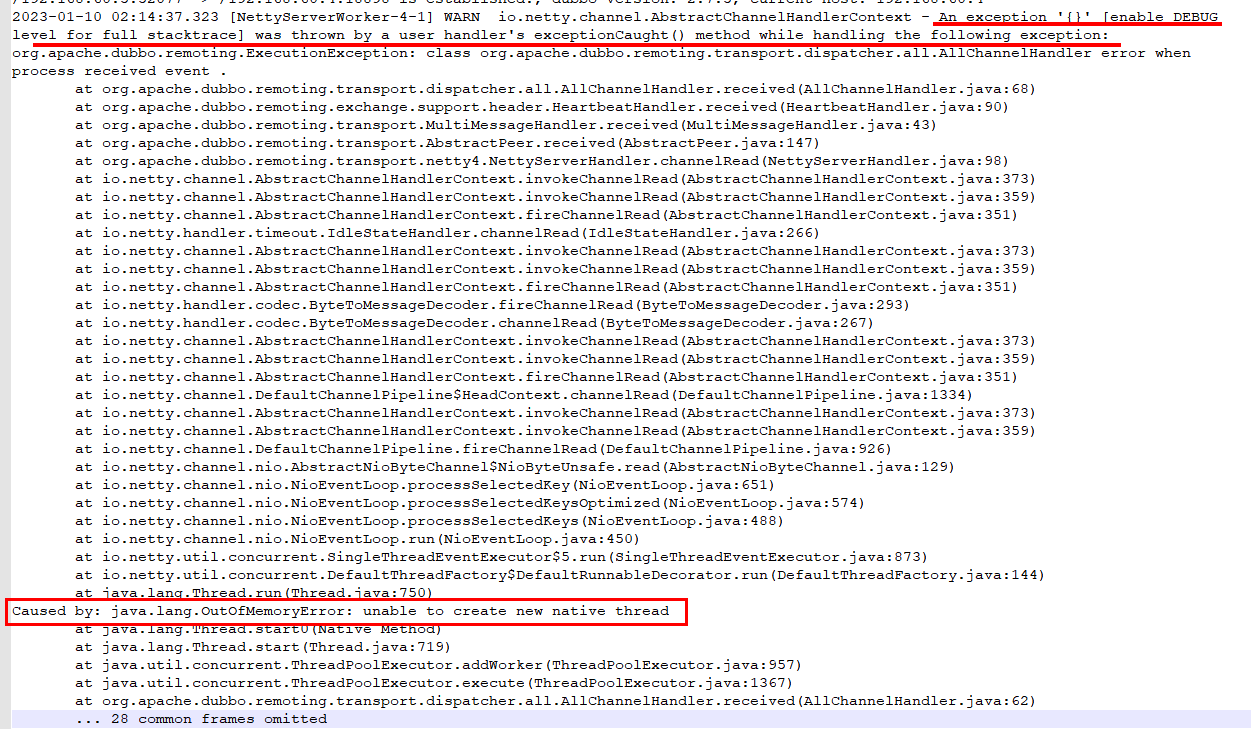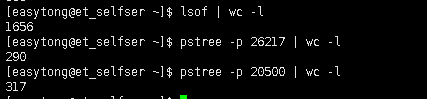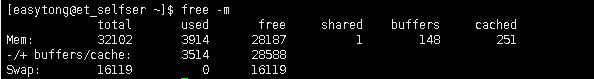环境描述
| 描述项 | 内容 |
|---|---|
| 操作系统 | |
| java版本 | java version "1.8.0_161" |
1. 故障现象与分析
1.1. 故障发生的时间与现象(SYMPTOMS)
SpringBoot项目在启动后报如下错误
Caused by: java.lang.OutOfMemoryError: unable to create new native thread
at java.lang.Thread.start0(Native Method)
at java.lang.Thread.start(Thread.java:719)
at java.util.concurrent.ThreadPoolExecutor.addWorker(ThreadPoolExecutor.java:957)
at java.util.concurrent.ThreadPoolExecutor.execute(ThreadPoolExecutor.java:1367)
at org.apache.dubbo.remoting.transport.dispatcher.all.AllChannelHandler.received(AllChannelHandler.java:62)
... 28 common frames omitted1.2. 分析过程(ANALYSIS)
1) 找到诱发原因,一般由于两个原因导致的
-
内存空间不足以满足创建线程所需的stack size
virtual memory < stack size*the number of threads -
线程数已达到操作系统设定的
max user processes上限
2) 查看虚拟机jvm
~]$ java -XX:+PrintFlagsFinal -version | grep ThreadStackSize
intx CompilerThreadStackSize = 0 {pd product}
intx ThreadStackSize = 1024 {pd product}
intx VMThreadStackSize = 1024 {pd product}
java version "1.8.0_351"
Java(TM) SE Runtime Environment (build 1.8.0_351-b10)
Java HotSpot(TM) 64-Bit Server VM (build 25.351-b10, mixed mode)3)查看操作系统运行程序的用户资源限制
进程可用最大虚拟内存
ulimit -v
结果:unlimited
最大栈大小
ulimit -s
结果:8192
每个用户可创建最大进程数
ulimit -u
结果: 1024
整体信息查看
ulimit -a
结果:
core file size (blocks, -c) unlimited
data seg size (kbytes, -d) unlimited
scheduling priority (-e) 0
file size (blocks, -f) unlimited
pending signals (-i) 514740
max locked memory (kbytes, -l) 64
max memory size (kbytes, -m) unlimited
open files (-n) 1048576
pipe size (512 bytes, -p) 8
POSIX message queues (bytes, -q) 819200
real-time priority (-r) 0
stack size (kbytes, -s) 8192
cpu time (seconds, -t) unlimited
max user processes (-u) 1024
virtual memory (kbytes, -v) unlimited
file locks (-x) unlimited4)查看操作系统运行程序的用户打开的文件数
在Linux平台上,无论编写客户端程序还是服务端程序,在进行高并发TCP连接处理时,最高的并发数量都要受到系统对用户单一进程同时可打开文件数量的限制(这是因为系统为每个TCP连接都要创建一个socket句柄,每个socket句柄同时也是一个文件句柄)。
[shell]
# 查看当前用户所有进程打开的文件数
lsof | wc -l
# 查看某一进程打开的文件数
lsof -p pid | wc -l
# 查看某一进程下的线程
pstree -p pid
# 统计某一进程下的线程数
pstree -p pid | wc -l5) 查看内存情况
[shell]
free -m- 查看占用swap前N的程序的PID和占用内存
[shell] for i in $( cd /proc;ls |grep "^[0-9]"|awk ' $0 >100') ;do awk '/Swap:/{a=a+$2}END{print '"$i"',a/1024"M"}' /proc/$i/smaps 2>/dev/null ; done | sort -k2nr | head -10
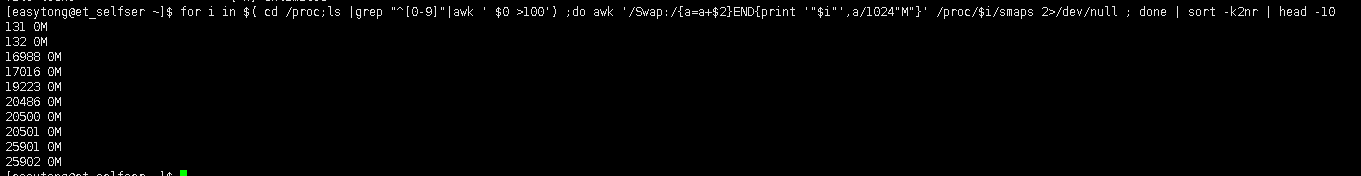
这里没有使用swap空间,如果有的话可以根据PID查看具体的进程。
1.3. 根本原因(CAUSE)
运行程序的用户所能打开的最大文件数过小导致资源耗尽。
2. 解决方案与遗留问题
2.1. 解决方法(SOLUTION)
在 /etc/security/limits.d/ 目录下创建文件 20-nproc.conf,其内容如下:
# Default limit for number of user's processes to prevent
# accidental fork bombs.
# See rhbz #432903 for reasoning.
# 所有的用户默认可以打开最大的进程数为 8192
* soft nproc 8192
# root 用户默认可以打开最大的进程数 无限制的。
root soft nproc unlimited注意事项:
- 覆盖点问题:
/etc/security/limits.d/下文件的相同配置可以覆盖/etc/security/limits.conf里的内容。 nofile不能设置unlimited。nofile可以设置的最大值为1048576(2**20),设置的值大于该数,就会进行登录不了。soft设置的值一定要小于或等于hard的值。- 设置了资源限制后,需要linux用户重新登录或重启服务器才会生效。
2.2. 后续跟踪(TRACKING)
- 查看用户当前的资源配置
~]$ ulimit -a core file size (blocks, -c) 0 data seg size (kbytes, -d) unlimited scheduling priority (-e) 0 file size (blocks, -f) unlimited pending signals (-i) 128305 max locked memory (kbytes, -l) 64 max memory size (kbytes, -m) unlimited open files (-n) 204800 pipe size (512 bytes, -p) 8 POSIX message queues (bytes, -q) 819200 real-time priority (-r) 0 stack size (kbytes, -s) 10240 cpu time (seconds, -t) unlimited max user processes (-u) 8192 virtual memory (kbytes, -v) unlimited file locks (-x) unlimited
2.3. 遗留的问题
无
3. 经验总结(SUMMARY)
3.1. 经验一
分析问题要一项一项进行排除,不能盲目去瞎猜。
3.2. 经验二
附录
附录A. 相关联的文章
附录B. 其他参考
附录C. /etc/security/limits.conf 配置解析
# /etc/security/limits.conf
#
#This file sets the resource limits for the users logged in via PAM.
该文件为通过PAM登录的用户设置资源限制。
#It does not affect resource limits of the system services.
#它不影响系统服务的资源限制。
#Also note that configuration files in /etc/security/limits.d directory,
#which are read in alphabetical order, override the settings in this
#file in case the domain is the same or more specific.
请注意/etc/security/limits.d下按照字母顺序排列的配置文件会覆盖 /etc/security/limits.conf中的
domain相同的的配置
#That means for example that setting a limit for wildcard domain here
#can be overriden with a wildcard setting in a config file in the
#subdirectory, but a user specific setting here can be overriden only
#with a user specific setting in the subdirectory.
这意味着,例如使用通配符的domain会被子目录中相同的通配符配置所覆盖,但是某一用户的特定配置
只能被字母路中用户的配置所覆盖。其实就是某一用户A如果在/etc/security/limits.conf有配置,当
/etc/security/limits.d子目录下配置文件也有用户A的配置时,那么A中某些配置会被覆盖。最终取的值是 /etc/security/limits.d 下的配置文件的配置。
#
#Each line describes a limit for a user in the form:
#每一行描述一个用户配置
#<domain> <type> <item> <value>
#Where:
#<domain> can be:
# - a user name 一个用户名
# - a group name, with @group syntax 用户组格式为@GROUP_NAME
# - the wildcard *, for default entry 默认配置为*,代表所有用户
# - the wildcard %, can be also used with %group syntax,
# for maxlogin limit
#
#<type> can have the two values:
# - "soft" for enforcing the soft limits
# - "hard" for enforcing hard limits
有soft,hard和-,soft指的是当前系统生效的设置值,软限制也可以理解为警告值。
hard表明系统中所能设定的最大值。soft的限制不能比hard限制高,用-表名同时设置了soft和hard的值。
#<item> can be one of the following: <item>可以使以下选项中的一个
# - core - limits the core file size (KB) 限制内核文件的大小。
# - data - max data size (KB) 最大数据大小
# - fsize - maximum filesize (KB) 最大文件大小
# - memlock - max locked-in-memory address space (KB) 最大锁定内存地址空间
# - nofile - max number of open file descriptors 最大打开的文件数(以文件描叙符,file descripter计数)
# - rss - max resident set size (KB) 最大持久设置大小
# - stack - max stack size (KB) 最大栈大小
# - cpu - max CPU time (MIN) 最多CPU占用时间,单位为MIN分钟
# - nproc - max number of processes 进程的最大数目
# - as - address space limit (KB) 地址空间限制
# - maxlogins - max number of logins for this user 此用户允许登录的最大数目
# - maxsyslogins - max number of logins on the system 系统最大同时在线用户数
# - priority - the priority to run user process with 运行用户进程的优先级
# - locks - max number of file locks the user can hold 用户可以持有的文件锁的最大数量
# - sigpending - max number of pending signals
# - msgqueue - max memory used by POSIX message queues (bytes)
# - nice - max nice priority allowed to raise to values: [-20, 19] max nice优先级允许提升到值
# - rtprio - max realtime pr iority
#
#<domain> <type> <item> <value>
#
#* soft core 0
#* hard rss 10000
#@student hard nproc 20
#@faculty soft nproc 20
#@faculty hard nproc 50
#ftp hard nproc 0
#@st