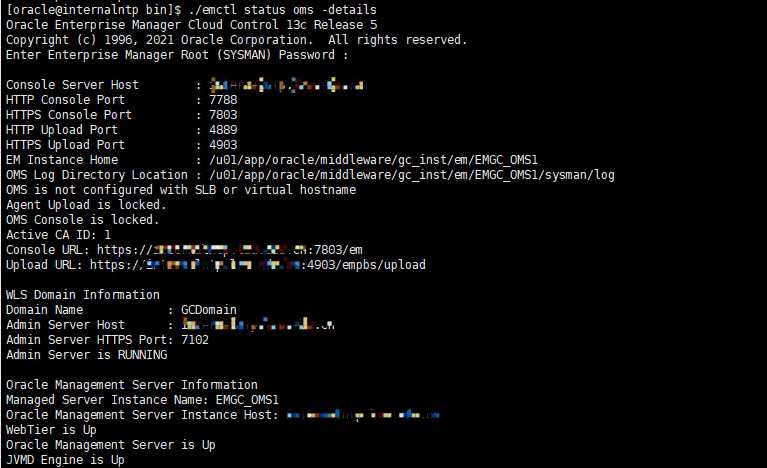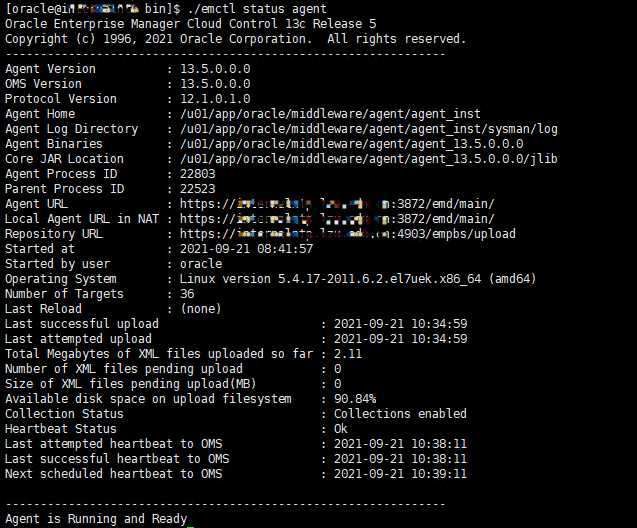1. OMS配置管理
必须在 Oracle用户下进行查询
~]$ cd /u01/app/oracle/middleware/oms/bin/
1.1. 查看oms版本
./emctl getversion oms
Oracle Enterprise Manager Cloud Control 13c Release 5
Copyright (c) 1996, 2021 Oracle Corporation. All rights reserved.
Oracle Enterprise Manager Cloud Control OMS 13c Release 5
1.2. 查看oms状态
./emctl status oms
Oracle Enterprise Manager Cloud Control 13c Release 5
Copyright (c) 1996, 2021 Oracle Corporation. All rights reserved.
WebTier is Up
Oracle Management Server is Up
JVMD Engine is Up
1.3. 查看oms详细信息
./emctl status oms –details
1.4. 指定密码查看详细
./emctl status oms -details -sysman_pwd Oracle123
1.5. 查看属性
./emctl list properties
1.6. 停止oms
./emctl stop oms
Oracle Enterprise Manager Cloud Control 13c Release 5
Copyright (c) 1996, 2021 Oracle Corporation. All rights reserved.
Stopping Oracle Management Server...
Oracle Management Server Successfully Stopped
Oracle Management Server is Down
JVMD Engine is Down
1.5. 启动oms
./emctl start oms
1.6. 查看进程
ps -ef | grep EMGC_ADMINSERVER
ps -ef | grep EMGC_OMS1
ps -ef | grep java
2. agent配置管理
必须在 Oracle用户下进行查询
~]$ cd /u01/app/oracle/middleware/agent/agent_13.5.0.0.0/bin
2.1. 查看agent版本
./emctl getversion agent
Oracle Enterprise Manager Cloud Control 13c Release 5
Copyright (c) 1996, 2021 Oracle Corporation. All rights reserved.
Oracle Enterprise Manager Cloud Control Agent 13c Release 5
2.2. 查看agent状态
./emctl status agent
2.3. 停止agent
./emctl stop agent
Oracle Enterprise Manager Cloud Control 13c Release 5
Copyright (c) 1996, 2021 Oracle Corporation. All rights reserved.
Stopping agent ... stopped.
2.4. 启动agent
./emctl start agent
2.5. 测试agent是否与OMS连通
./emctl pingOMS
Oracle Enterprise Manager Cloud Control 13c Release 5
Copyright (c) 1996, 2021 Oracle Corporation. All rights reserved.
---------------------------------------------------------------
EMD pingOMS completed successfully
3. 添加主机
3.1. 配置hosts解析(源端和目标端)
vim /etc/hosts
network.ip hostname
3.2. 添加目标
1)Setup(设置) >> Add Target(添加目标) >> Add Targets Manually(手动添加目标)
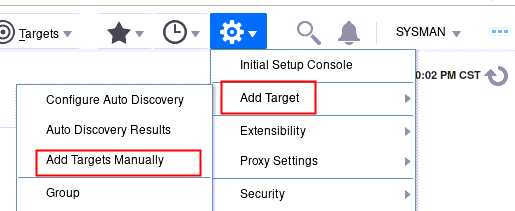
2)Add Host Targets(添加主机目标) >> Install Agent on Host(在主机上 安装 代理)
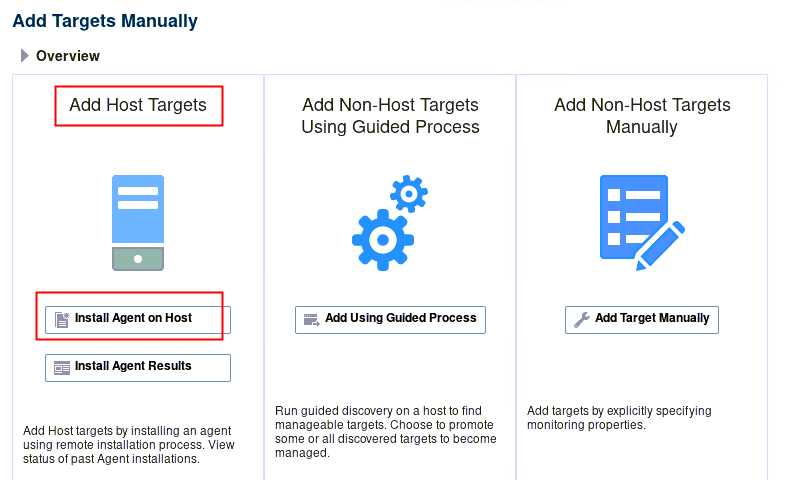
3)Add Host Targets(添加主机目标):Host and Platform(主机与平台)
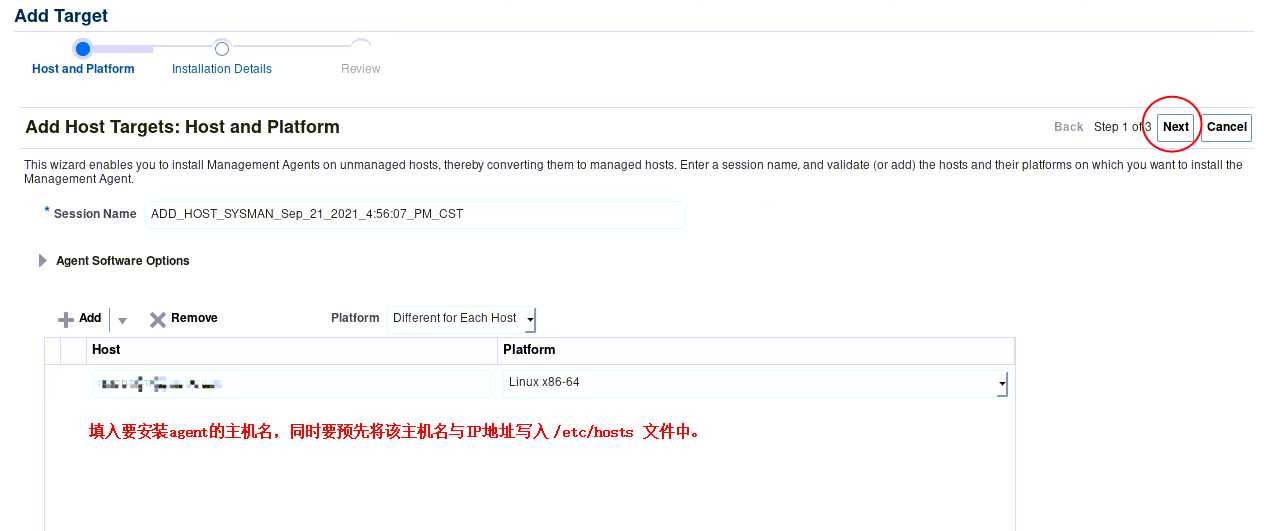
4)Add Host Targets(添加主机目标): Installation Details(安装详细信息)
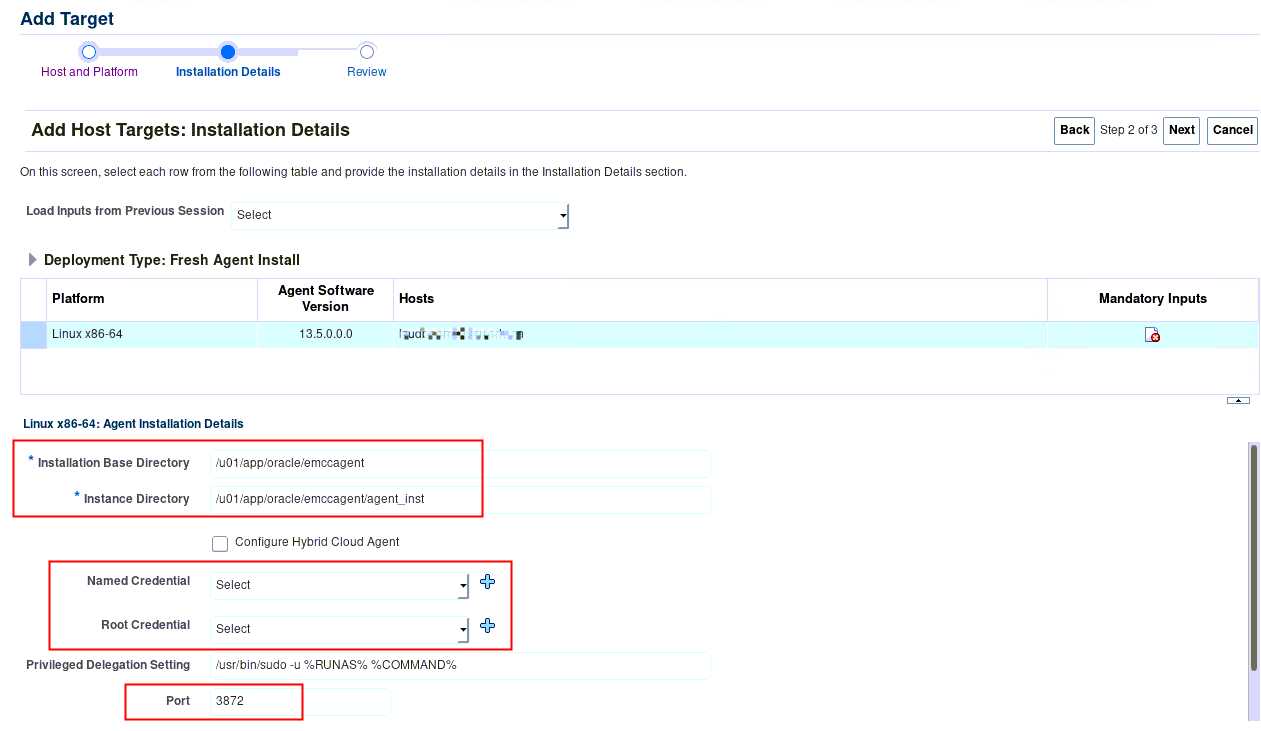
Agent Installation Details(代理安装详细信息):Named Credential(命名的身份证明)
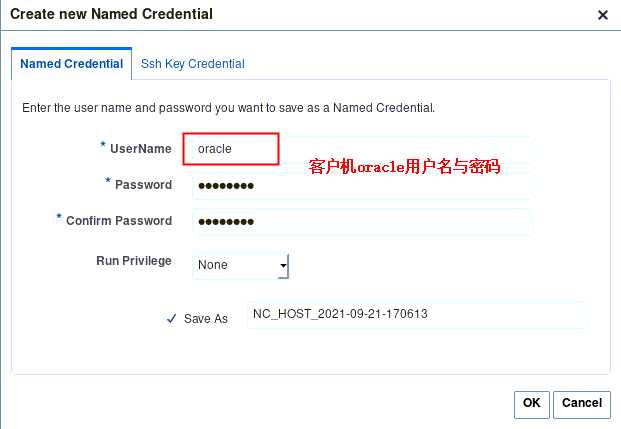
Agent Installation Details(代理安装详细信息):Root Credential(Root身份证明)
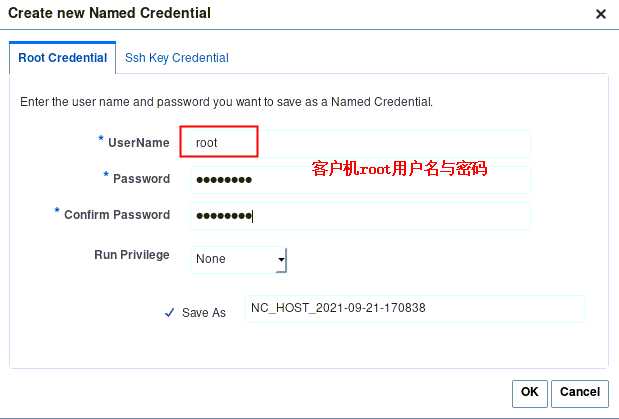
5)Add Host Targets(添加主机目标):Review(复查)
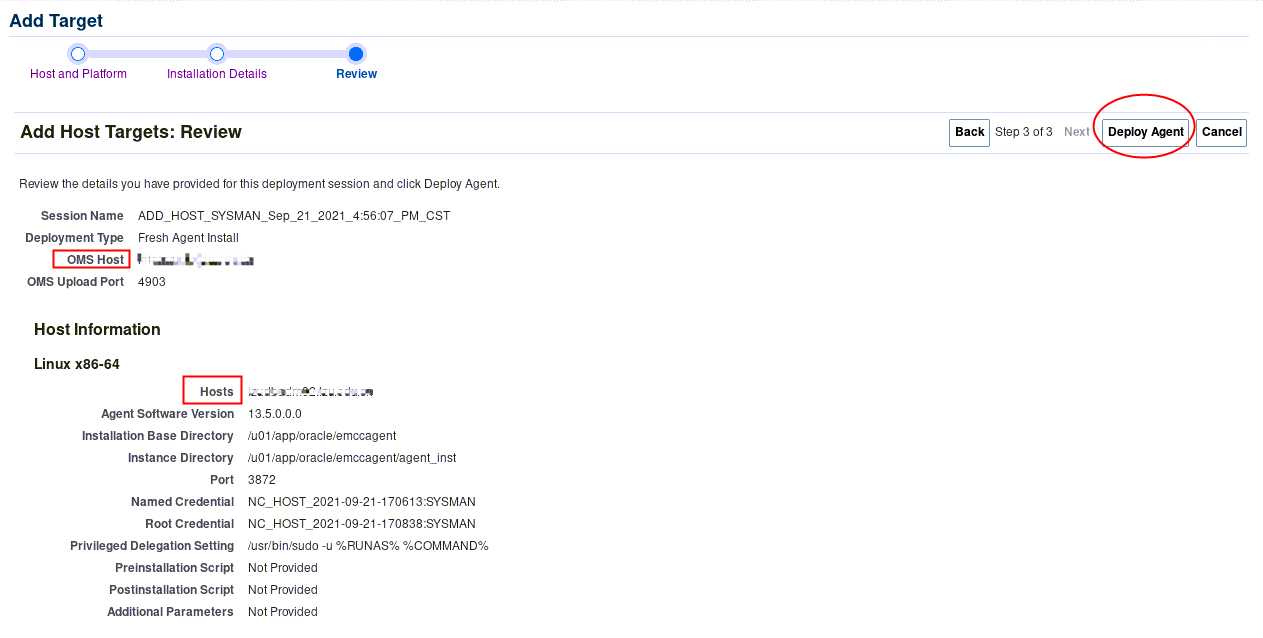
6)Agent Deployment Summary(代理部署概要)
远程部署Agent分三个步骤,分别是:Initialization(初始化)、Remote Prerequisite Check(远程先决条件检查)、Agent Deployment(代理部署)。
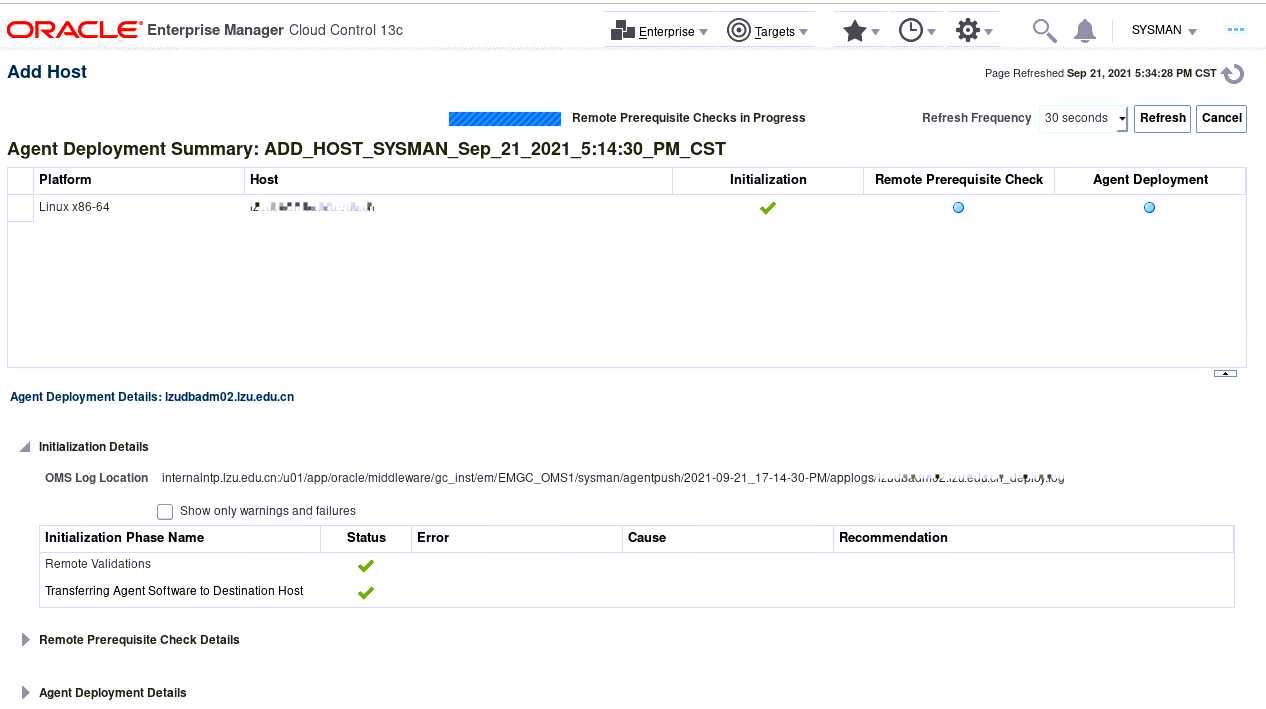
7)Agent Deployment Succeeded(agent部署成功)
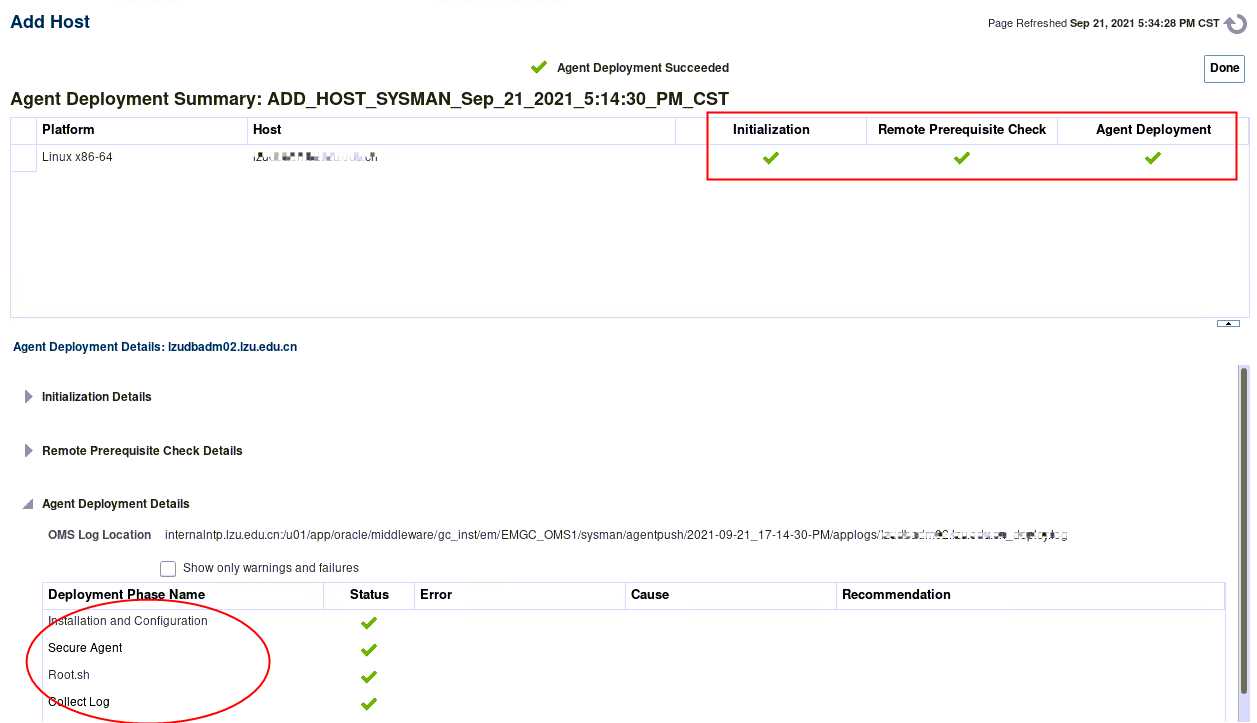
参考:
https://bbs.huaweicloud.com/blogs/detail/173293
http://blog.itpub.net/29785807/viewspace-2683713/
https://www.cnblogs.com/jsxxd/p/15090107.html#_label1_7