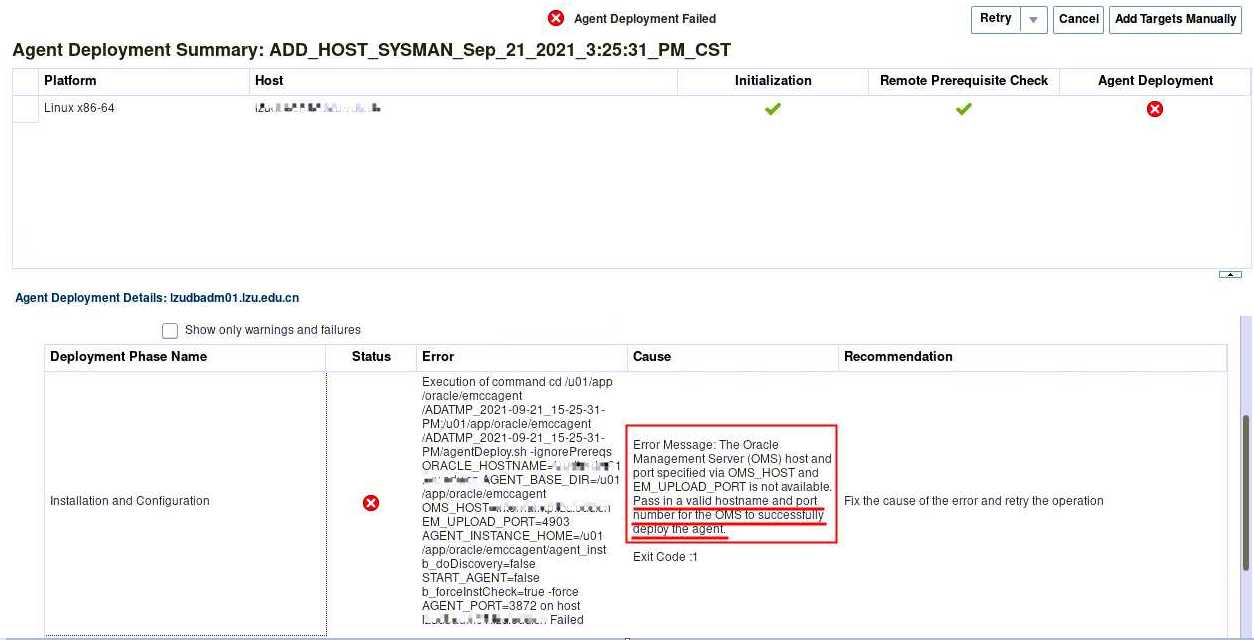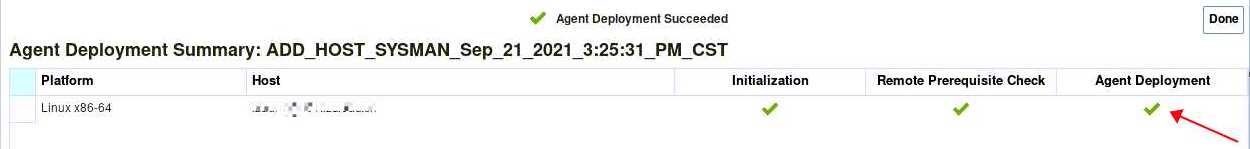1. 故障现象(SYMPTOMS)
log文件位置:/u01/app/oracle/middleware/gc_inst/em/EMGC_OMS1/sysman/agentpush/2021-09-21_15-25-31-PM/applogs/xxxdbadm01.xxx.xxx.xx_deploy.log
2021-09-21_15-55-45:INFO: ERR The Oracle Management Server (OMS) host and port specified via OMS_HOST and EM_UPLOAD_PORT is not available. Pass in a valid hostname and port number for the OMS to successfully deploy the agent.
2021-09-21_15-55-45:INFO: EXIT CODE1
2021-09-21_15-55-45:INFO:InvocationTargetException Exception
2021-09-21_15-55-45:INFO:Printing Exception :java.lang.reflect.InvocationTargetException
at sun.reflect.NativeMethodAccessorImpl.invoke0(Native Method)
at sun.reflect.NativeMethodAccessorImpl.invoke(NativeMethodAccessorImpl.java:62)
at sun.reflect.DelegatingMethodAccessorImpl.invoke(DelegatingMethodAccessorImpl.java:43)
at java.lang.reflect.Method.invoke(Method.java:498)
at oracle.sysman.core.agentpush.ui.deployer.BaseDeployerOps.executeActions(BaseDeployerOps.java:2951)
at oracle.sysman.core.agentpush.ui.deployer.NewAgentDeployer.deploy(NewAgentDeployer.java:49)
at oracle.sysman.core.agentpush.ui.deployfwk.DeploymentWorker.run(DeploymentWorker.java:26)
at oracle.sysman.util.threadPoolManager.WorkerThread.run(Worker.java:311)
Caused by: CommandException: err: The Oracle Management Server (OMS) host and port specified via OMS_HOST and EM_UPLOAD_PORT is not available. Pass in a valid hostname and port number for the OMS to successfully deploy the agent. out: null exitcode: 1
2. 变化(CHANGES)
2021-09-21_16-39-49:INFO:Action description Execution of command /bin/sh -c 'cd /u01/app/oracle/emccagent/ADATMP_2021-09-21_15-25-31-PM;/u01/app/oracle/emccagent/ADATMP_2021-09-21_15-25-31-PM/agentDeploy.sh -ignorePrereqs ORACLE_HOSTNAME=xxxdbadm01.xxx.xxx.xx AGENT_BASE_DIR=/u01/app/oracle/emccagent OMS_HOST=internalntp.xxx.xxx.xx EM_UPLOAD_PORT=4903 AGENT_INSTANCE_HOME=/u01/app/oracle/emccagent/agent_inst b_doDiscovery=false START_AGENT=false b_forceInstCheck=true -force AGENT_PORT=3872' on host xxxdbadm01.xxx.xxx.xx
3. 故障原因(CAUSE)
OMS主机对应upload端口 4903 不能访问。
4. 解决方案(SOLUTION)
在OMS服务器中添加防火墙策略。
~]# firewall-cmd --permanent --add-port=4889/tcp
success
~]# firewall-cmd --permanent --add-port=4903/tcp
success